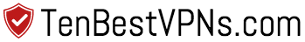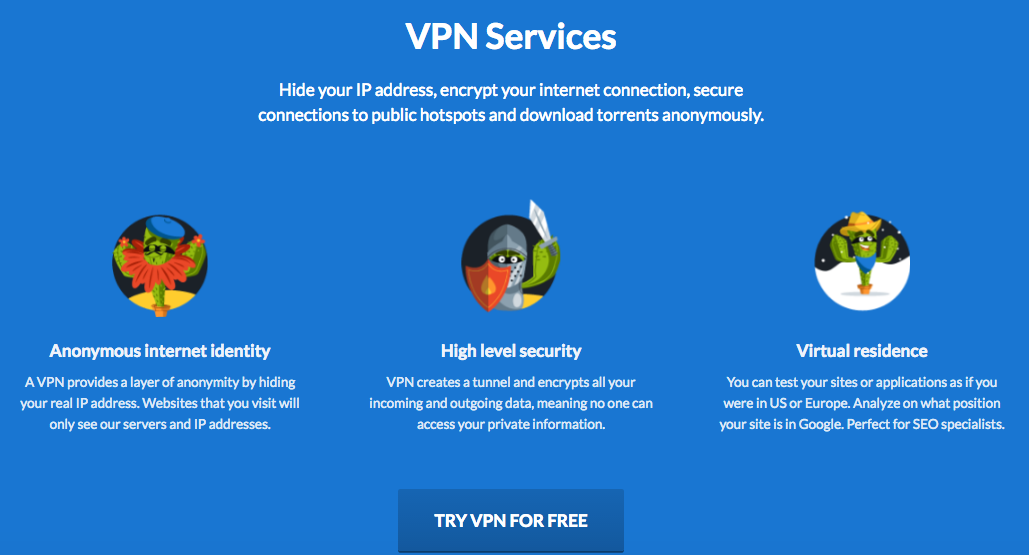
One of the downsides is that although CactusVPN doesn’t keep logs on your activity online however connection logs are kept for 3 days, this is for troubleshooting purposes.
CactusVPN Servers and Locations
CactusVPN have only 16 servers in 4 countries including places like USA (Los Angeles, Kansas City, Manassas), UK (London), Netherlands (Amsterdam) and Rumania (Bucharest).
CactusVPN Security Protocols
It supports five VPN tunnel protocols, these include L2TP/IPSec, OpenVPN, SSTP, SoftEther and PPTP.
<>Top CactusVPN features include:</>
- unlimited bandwidth
- unlimited speed (1gbps servers)
- proxy servers
- auto proxy feature
- live customer service and technical support 24/7
- allow P2P file sharing and torrenting in Romania and Netherlands
Subscribe with a CactusVPN to enjoy your favourite shows on Netflix, Hulu, BBC iPlayer, Pandora Radio, ITV and others with no speed loss using Smart DNS.
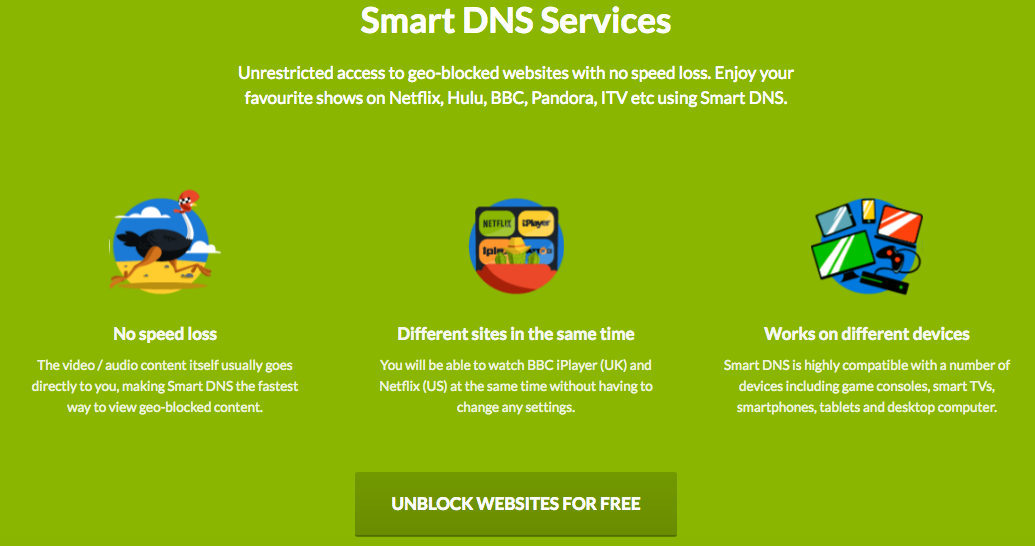
CactusVPN Customer Service
Cactus VPN customer service is as great and professional as its website’s design. It has well written list of FAQs and even CactusVPN Learning Centre which is explaining basics of the VPN itself, VPNs technology and internet privacy.
CactusVPN Simultaneous Connections
Another interesting feature of CactusVPN is its simultaneous connection availability on several devices. Although you can connect multiple devices, you aren’t able to connect all devices to the same server, so if you connect your laptop to server in Netherlands for torrenting purposes, you won’t be able to connect your smartphone to the same server at the same time.
CactusVPN advantages:
- Have Application Killer feature
- Have app for Android and iPhone
- Free 24 hours trial and 30 day money back policy
CactusVPN disadvantages:
- Servers in few locations only
- Keep connection logs for 3 days
CactusVPN for Mobile
CactusVPN and Smart DNS is compatible with all kinds of devices, you can use it on your computer, PC, laptop, desktop, you can also use it on your smart TV and game consoles. But the most importantly, CactusVPN offer free mobile phone app for download from PlayStore and AppStore.
Using CactusVPN smartphone app you can access any site anywhere in the world, it allows you to unblock geo-restricted content and keep you internet identity safe.
How to download Cactus VPN app on iOS
- Choose your package and sign up to CactusVPN
- Download mobile app from the AppStore on your iPhone, iPad or iPod
- Connect to one of the CactusVPN servers
- Start surfing internet without worry for your online privacy
How to download Cactus app on your Android device
- Choose the best VPN versions and subscribe
- Install CactusVPN smartphone app from your PlayStore
- Login and connect your Android device to one of the available servers
- Browse online web as you prefer to do it
CactusVPN have built easy to use and comprehensive VPN software for any user. No technical knowledge needed. But if you require help, CactusVPN have created software tutorial that is available on its website.
Author: Inga
I’m a freelance writer living in Canada. Highly interested in topics on technology, online surveillance, and censorship. Love traveling and outdoor activities.