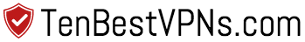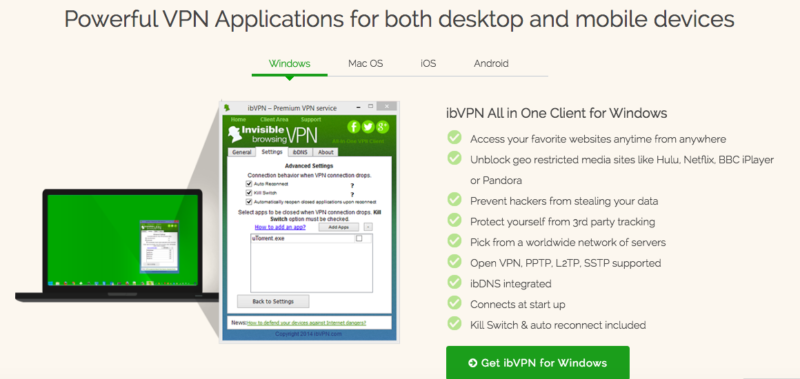
Servers and Locations
ibVPN currently has 100 servers in 43 countries and in 63 locations across the world. Some of the locations include USA, Germany, Canada, UK, Hong Kong, Singapore, Japan, Saudi Arabia and others. It also has ibDNS complimentary service and it’s located in countries like USA, Canada, UK, Netherlands, France, Romania, Italy and others. It also has proxy servers in five locations across the globe, including USA, Ireland, UK, Germany and Netherlands.
Compatibility
Invisible Browsing VPN is compatible with most of the devices available. You can use ibVPN on your Windows, Linux, Mac, Android and iPhone devices. It’s also compatible with Roku Streaming player, Playstation Consoles, Xbox Consoles, DD-WRT Routers, Sabai Routers, most Gaming Consoles, Apple TV and other Smart TVs.
Security Protocols
ibVPN supports all the top VPN security protocols, including OpenVPN, PPTP, L2TP and SSTP. All of the protocols can be automatically installed on Windows OS. The most secure protocol is OpenVPN, but if you are in any of the Middle Eastern countries or China, we recommend using SSTP as it’s the est one to block.
Privacy Policy
ibVPN provides also great encryption and advanced features for internet privacy and security. It also has a straight forward privacy policy, ibVPN doesn’t keep any logs on their users’ activity, however, their record and keep following information for 7 days: time, date and location where VPN connection was made, duration of the connection and bandwidth used during that connection. This information helps ibVPN to monitor and prevent their services to be used for spamming and other illegal activities.
File Sharing
P2P file sharing and torrenting using ibVPN is allowed on their Netherlands, Canada and Luxembourg servers. If a user wants to use VPN only for this purpose, then ibVPN is ideal for this as it has a special dedicated subscription package only for this purpose.
Kill Switch
Invisible Browsing VPN offers also Kill Switch feature, this means that if the connection drops it automatically shuts down apps and websites used during the ibVPN connection. You can also create a Kill Switch list with apps and sites, so it also closes in case of disconnection.
Auto Reconnect
Another great feature is Auto Reconnect, it automatically reconnects you back to the ibVPN connection in case of disconnection. This can be turned on by clicking the checkbox on the system settings.
Customer Service
ibVPN has a great customer service and technical support. Users can contact ibVPN via their 24/7 live chat, email or support ticket. There’s also FAQ page, knowledge based section and remote assistance section on its website.
Subscription Packages

ibVPN has several subscription packages and all offer unlimited bandwidth. You can choose to sign up for Ultimate VPN which includes VPN, SmartDNS and Proxy, there’s also a Total VPN package which includes VPN and SmartDNS or get ibDNS and SmartDNS separately, without a VPN connection. Users can also sign up for Free Trial which is valid for 6 hours and use the 15 day money back guarantee.
ibVPN advantages:
- Many subscription plans
- Unlimited Bandwidth
- Bitcoin payment
- Kill Switch
- 6 hours free trial
- ibDNS
- Fast speeds for torrents
ibVPN disadvantages:
- Short trial period
- Record and keep some data
Conclusion
TenBestVPNs recommend ibVPN for its multiple features and fast VPN connection. ibVPN is the best for unblocking sites and content like Netflix, BBC iPlayer, Hulu, Pandora Radio. It’s also great for torrenting and live streaming sports like Formula One, Euro Cup and Premier League. It provides a strong protection when surfing internet and prevent hackers from stealing your personal information.
Author: Inga
I’m a freelance writer living in Canada. Highly interested in topics on technology, online surveillance, and censorship. Love traveling and outdoor activities.